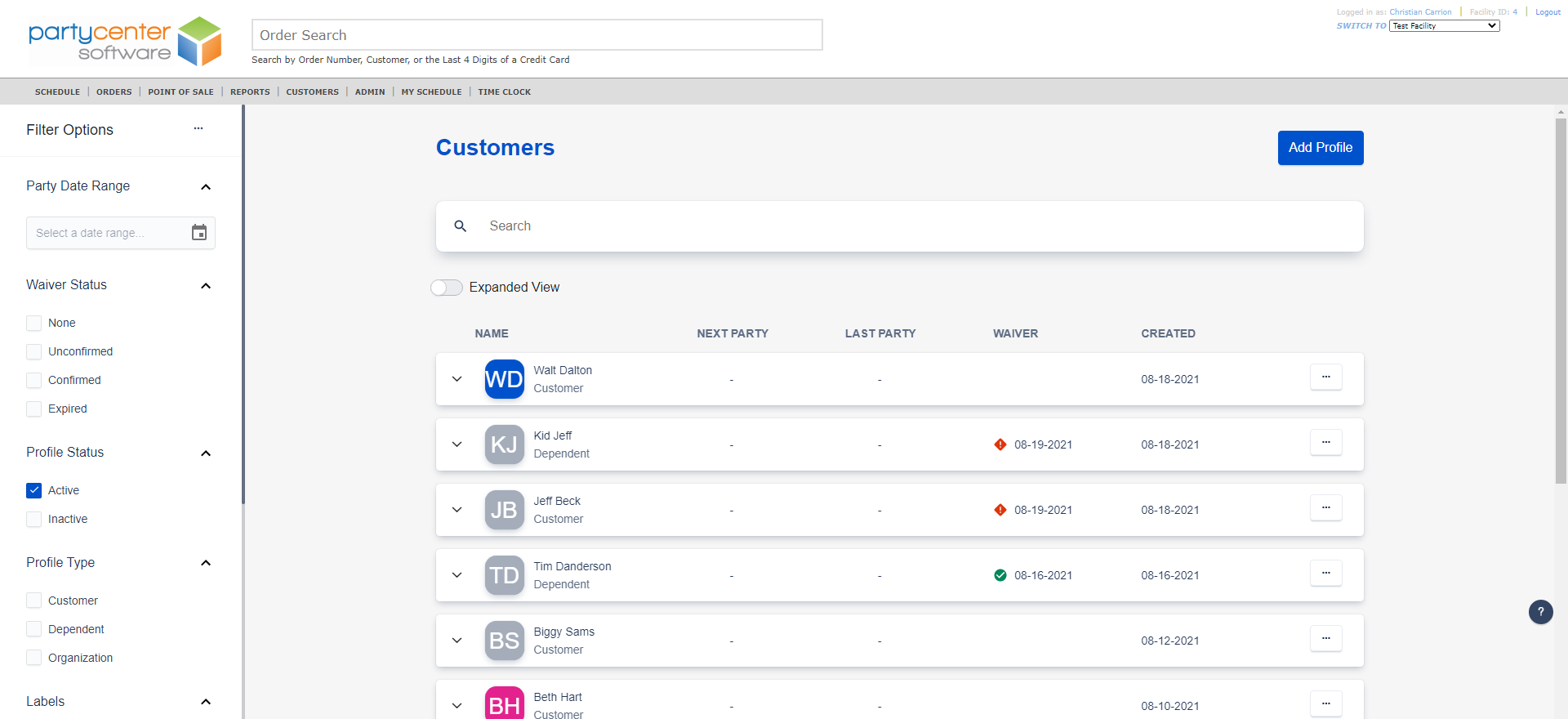
Fill out the form below to watch this webinar.
Security / confidence line. You can also link to your privacy policy page to open in a new window.
With the new year right around the corner, we want to make sure that all of our customers are comfortable making the switch to PCS 2.0. Enabling the new features can be accomplished with a single button press and our goal is to help you and your team seamlessly transition into using 2.0.
In this webinar, Sam Whitaker, a member of our Support Team, demonstrates the setup process of Party Center Software 2.0. He also explains how these new features will affect your daily operations and how to set up the Hardware Link, which will replace your PCS Register app.
You will discover:
Fill out the form and register for this webinar today!
.png?width=192&name=Sam%20Whitaker%20-%20circle%20(1).png) |
Sam WhitakerCustomer Support Technician |
Hosted By

Ian Anderson
Support & Training Manager
Party Center Software
1010 Camerado Dr.
Cameron Park, CA 95682
Marketing: 1-865-344-2610
Sales: 1-888-804-1166
Support: 1-916-226-4062
Privacy Policy and Terms of Use