24.0 Release Notes- POS, Waivers, and GOH Improvements
Information regarding the 24.0 PCS release
The release of 24.0 brings several enhancements to the software, namely focused on updating pricing functionality within the 2.0 Point of Sale. Item prices can be modified directly from the point of sale, and gift cards can be sold at custom values. The waiver signing process has also been improved, ensuring a smoother experience for your customers.
Point of Sale Price Adjustments
The price of any item on a point of sale order can now be overridden. Users with the "Change Product Price" permission can adjust the price of items on the point of sale by clicking on the item name. Selecting "Price Override" will allow the user to directly change the sale price of the item, for that specific order.
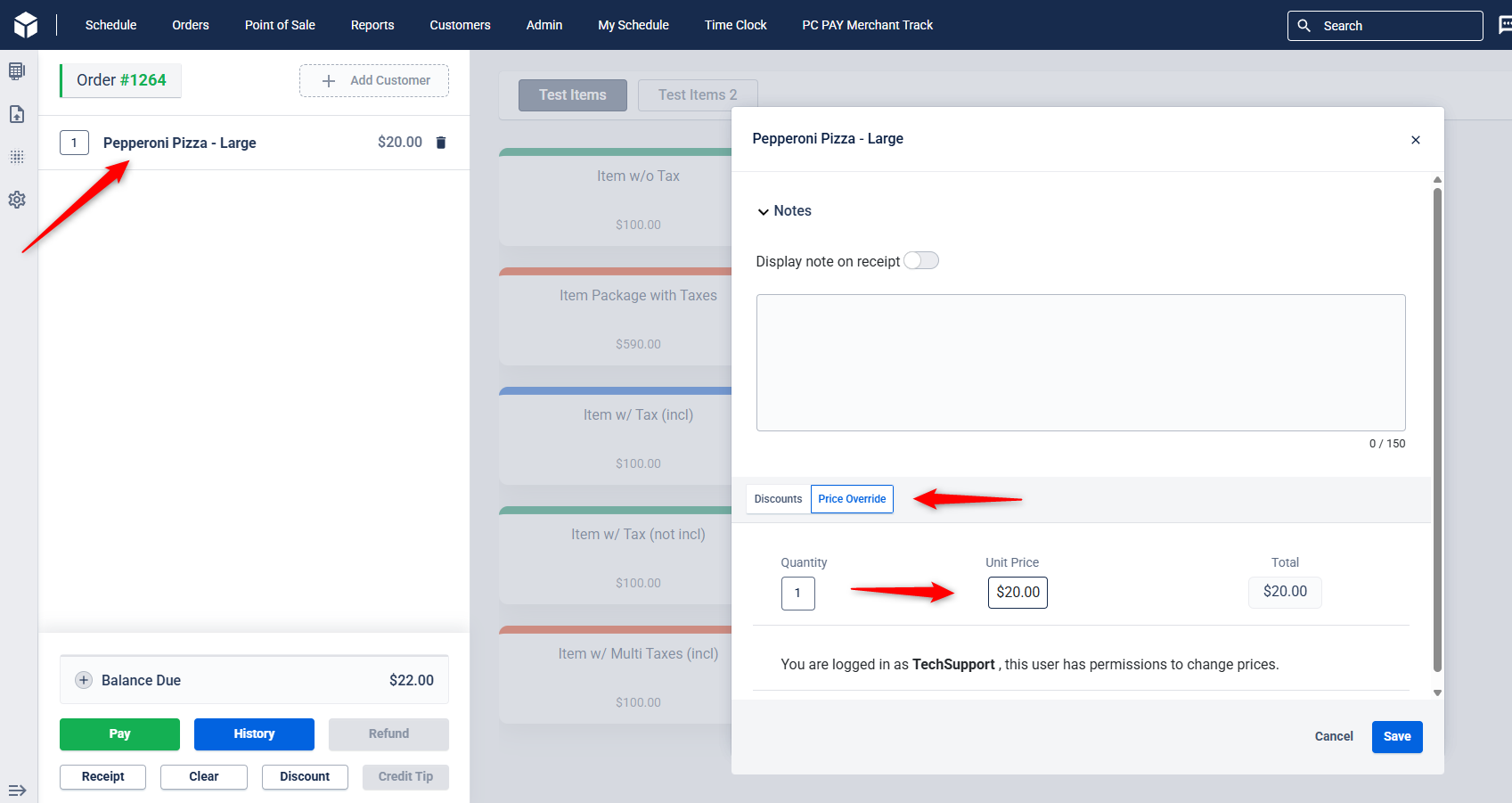
Users without the "Change Product Price" permission can still access this feature, but any changes made must be authorized by another a user with the permission.
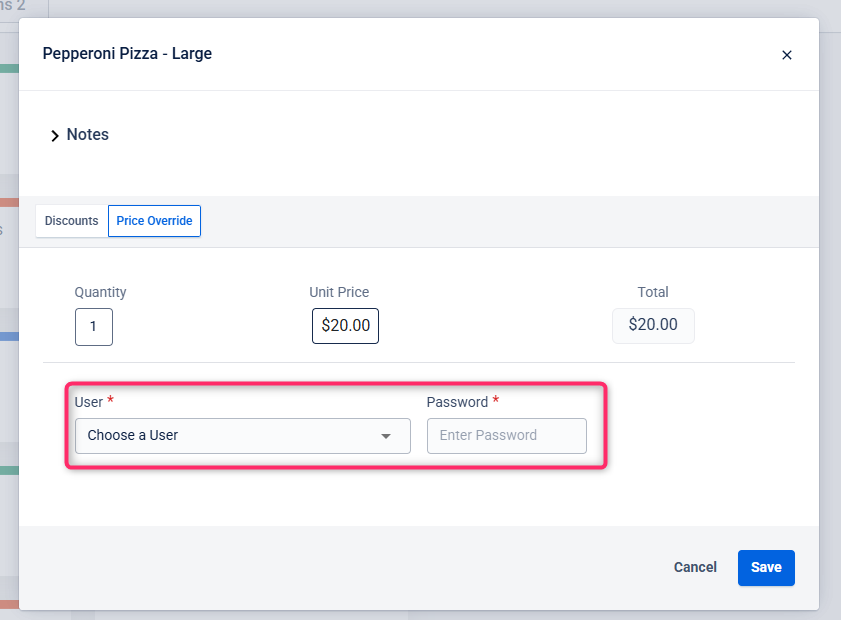
Custom Value Gift Cards
The price of a gift card sold through the point of sale is now independent of the value stored on it. For example, you can now sell a $25 gift card at a discounted price of $20.
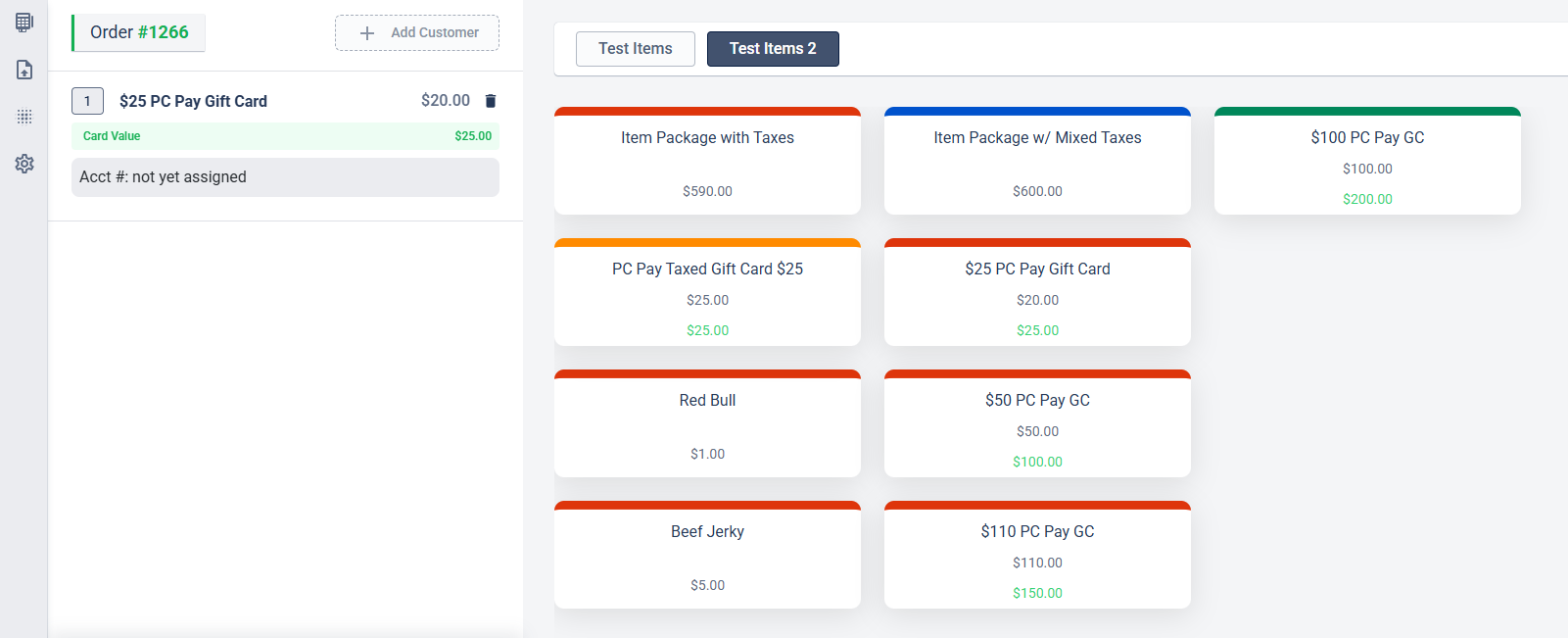
When adding a point of sale button for your gift card item, you will be able to set the sale price and the card value of the card.
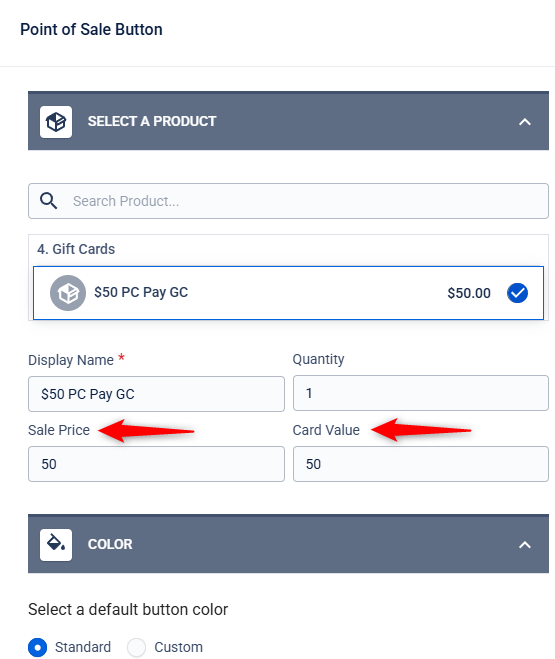
Additionally, both of these values can be changed through the price adjustment feature. Click on the name, select price override, and users with the "Change Product Price" permission can make adjustments.
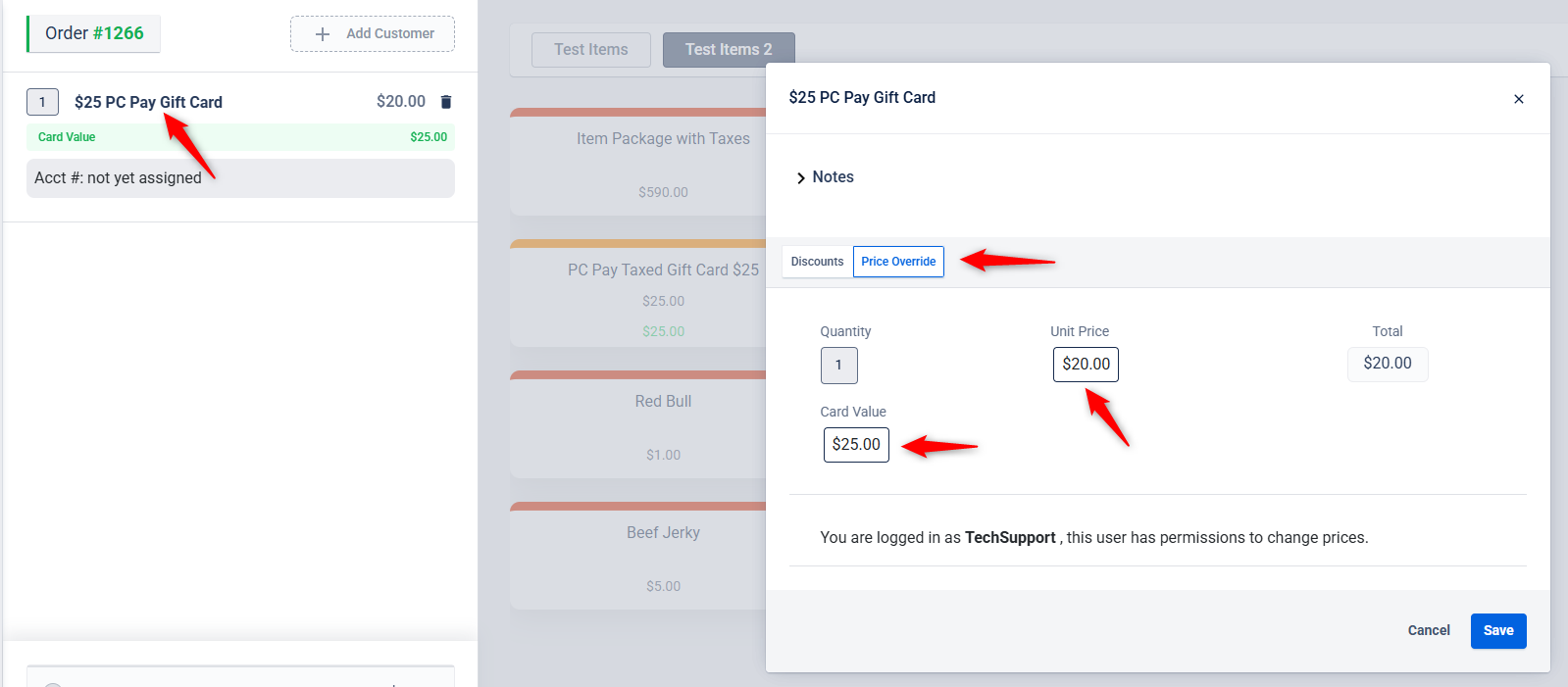
Improved Tip Refund Workflow
The process a tip on an order has been improved. Previously, tips made through credit adjustments or manually added to the order could not be easily selected for a refund. Users will now have the option to directly select the tip for refund purposes.
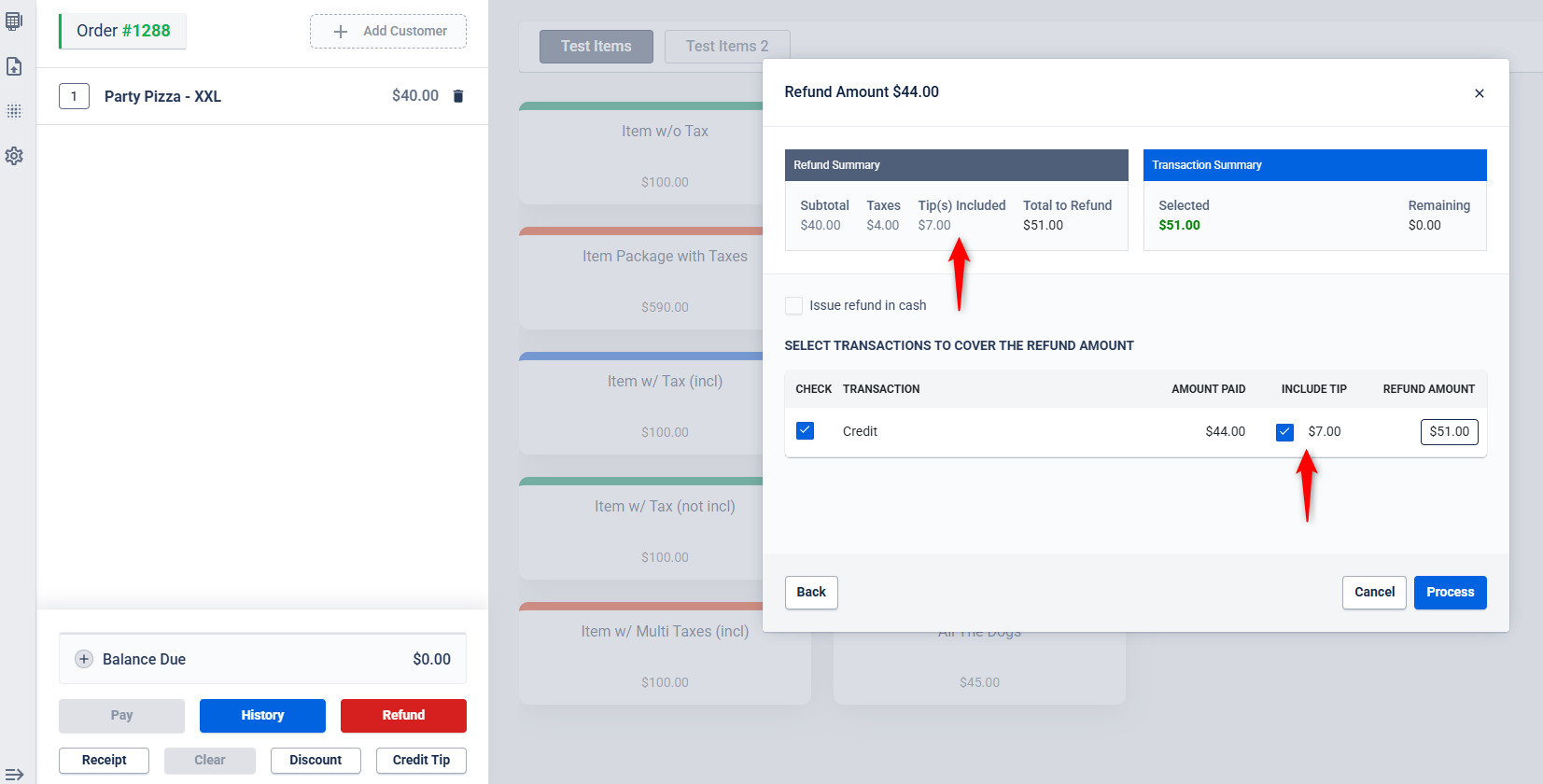
You can also issue a cash refund for any POS transaction, regardless of the transaction type.
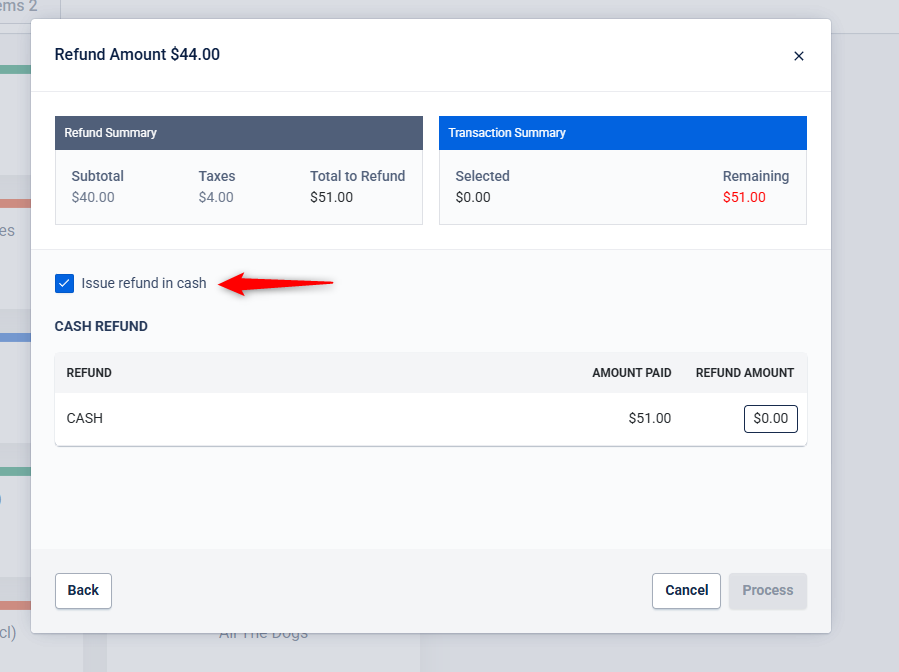
Guest of Honor Display
The guest of honor for a booked party is now displayed on the orders page and schedule page for easy reference.
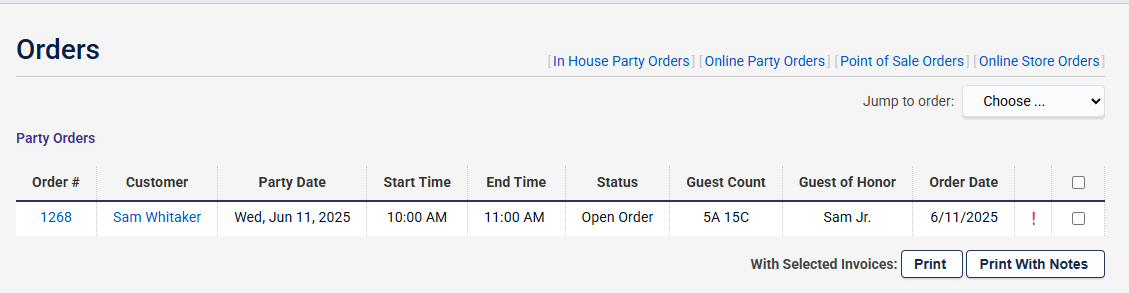
Waiver Signing Improvements
We've adjusted the waiver workflow to provide better ease of use for guests signing online. The general signature page will now time out if left unattended for a minute, and the page will refresh 15 seconds after a waiver has been signed. We also switched the placement of the 'Clear' and 'Save' options on the waiver page to better catch the guest's attention.
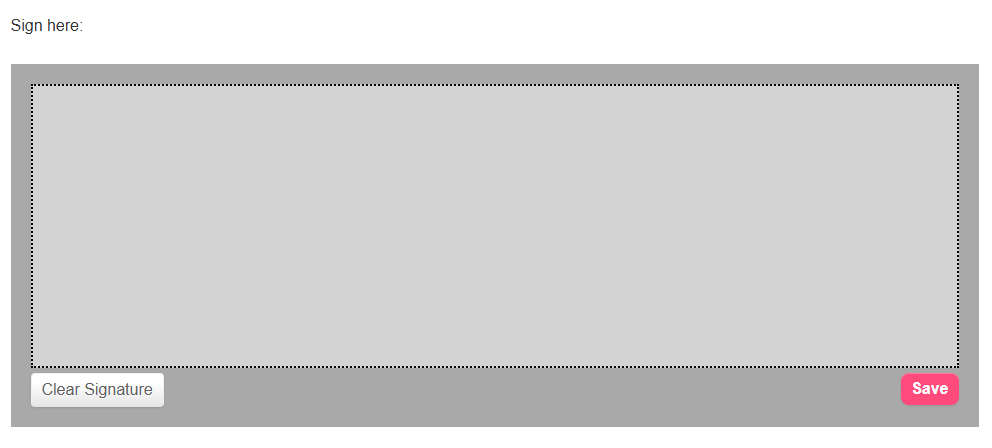
Calendar URL
Previously, parties with separate guest counts were combined into a single count, when viewing the event through the calendar URL feature. Moving forward, these guest counts will be displayed separately.