This release includes an updated reporting framework that will work as a stable and long term solution for PCS reporting. We have begun to migrate our reports to the new system, and will continue to do so. This will provide the benefit of allowing us to update and migrate reports much more quickly, as well as create new reports when needed.
Our new reporting system is also better optimized for mobile and tablet resolution, and features new filtering capabilities.
The layout of the reports page remains the same, with the exception of the deprecation of the favorites feature. The legacy reports section will remain until we have successfully migrated them to the new framework. Each report will now load in it's own tab, and you will notice that the layout of the available filtering options has changed. However, all functionality is still present.
Report Filtering
Each report contains a default set of filters that will display when the report is opened:
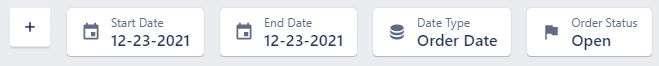
Filters may be added or removed to each report by clicking the plus sign:
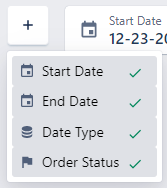
Some reports contain more filter options than are loaded by default. These are also available by clicking the plus sign, and provide the ability to more finely tune your report results:
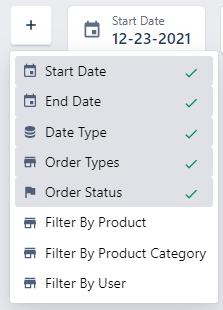
A new feature available with our new reporting system is the ability to search within some filters.
For example, when filtering by product, it may be quicker to simply type in the name of the product by which you wish to filter your results:
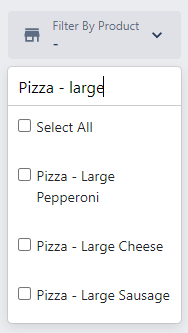
Mobile Resolution
Our newly designed reports will now conform in a more friendly way to the resolution of your mobile device or tablet:
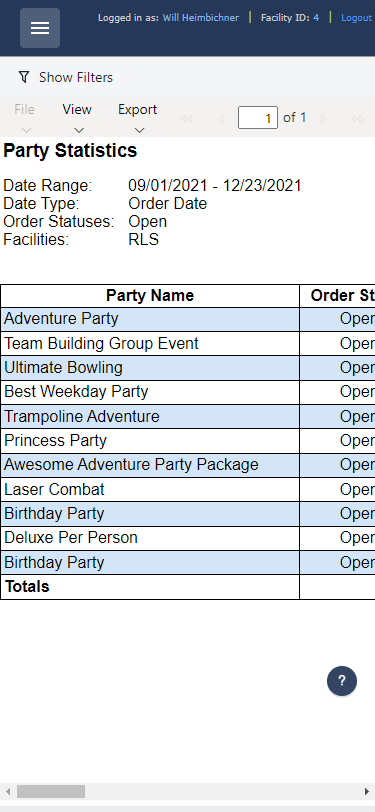
This formatting change applies to all new reports, and will be automatically applied when viewing the reports from a mobile device or any device with a smaller resolution:
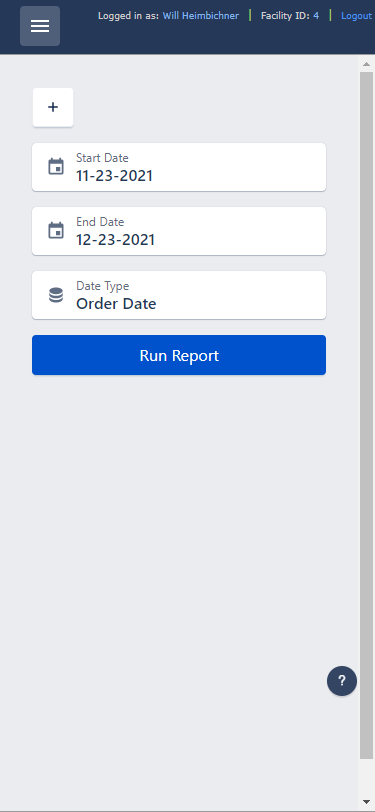
Exporting Reports
Users have the option to export the data from all new reports to either .xlsx or .csv format:
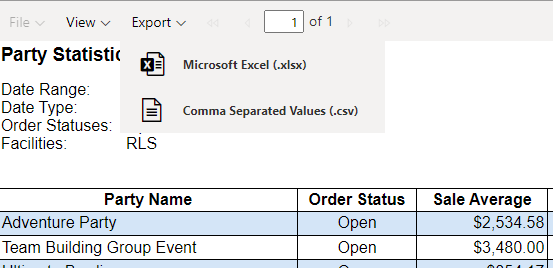
Both are spreadsheet formats. Exporting to .xlsx will keep formatting intact and may be ideal for printing:
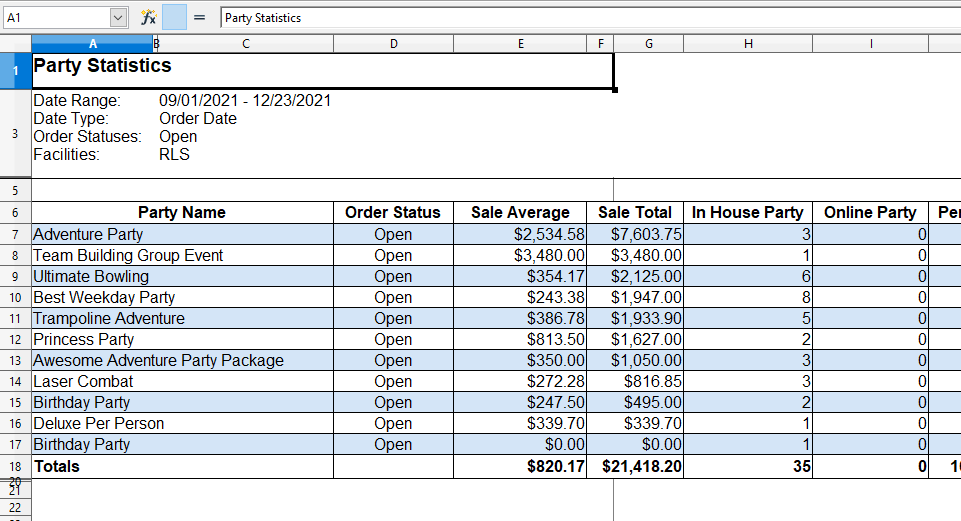
Exporting to .csv will strip everything but the raw data, separated by commas. This may be ideal for importing the data somewhere else:
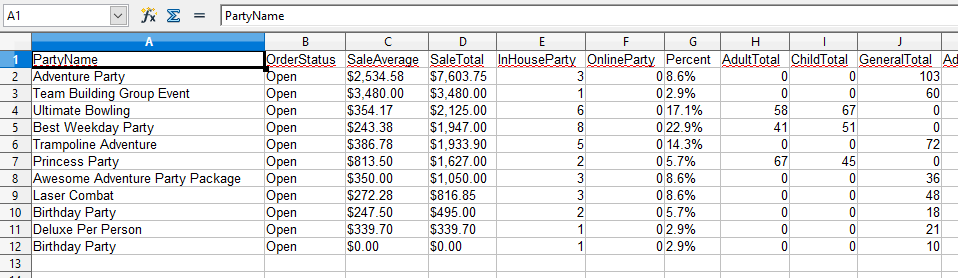
Both formats must be opened by an application such as Microsoft Excel or OpenOffice. They may also be opened through a web browser using Google Sheets.