1-24-2024 @ 4:30 AM PST - New Point of Sale
Party Center Software Release Notes 15.0
Release Information
Party Center Software is excited to announce the release of our brand new and completely
redesigned Point of Sale. We have worked hard to deliver a Point of Sale that is faster,
easier, and smarter. Every component has been designed from the ground up to feature
more flexibility and capability than ever before.
Reach out to support to get started.
Compatibility
The new Point of Sale system is available to all Party Center Software clients utilizing PC Pay or Record-Only payments. This upgrade is offered at no additional cost. However, activation requires the enablement of the 2.0 customer page and In-House Booking features. Should you encounter any difficulties while transitioning to the new 2.0 Point of Sale system, we recommend clearing your browser cache and trying again.
This article provides an overview of the new Point of Sale.
You will also find that the new Point of Sale is capable of resizing its display to fit the resolution of tablets and potentially the resolution of certain smart phones. Sending receipts to a receipt printer and popping a cash drawer does, however, require Hardware Link.
Hardware Link is a Windows application, thus any tablet you wish to use much hardware must be running a Windows operating system.
Update: Clearing Cache
Some users have reported encountering an issue with the POS display that is fixed by clearing your browser's cache.
Clearing cache in Chrome, Edge and Firefox
Open your browser and press Ctrl + Shift + Delete. Check everything expect for passwords and sign-in data.
Set the time frame to all time and proceed to clear your browser's cache.

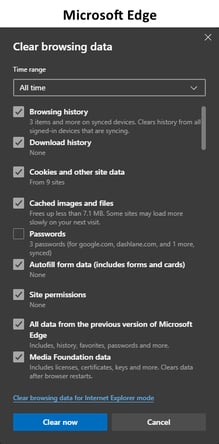
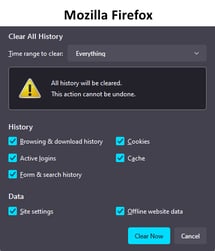
Getting Started
If you already have PCS 2.0 enabled, you may activate the new Point of Sale by visiting
Admin > Facility Info > Preferences and checking Enable POS 2.0.
![]()
Setup is now a much easier process and is done through the Point of Sale itself.
To begin using the Point of Sale after it has been enabled, simply click on the link in the navigation bar.
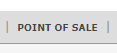
Please reference our initial setup article when enabling the Point of Sale for the first time.
Using the Point of Sale
After you have configured the Point of Sale to your liking, you will be ready to put it to use.
Using and configuring the Point of Sale was designed to be an intuitive and convenient process.
Functionality will be familiar. However, several things have been streamlined and simplified, particularly relating to payments and refunds.
This article provides a summary of Point of Sale orders, payments and refunds.
We hope that you enjoy the speed and ease of use offered by enabling our updated Point of Sale.