General Release Information
This release contains a reformatting of our Point of Sale screen, as well changes to various page headers and general bug fixes.
Fixes:
DEV-900 - Update POS screen to fit in 1024 x 768 resolution.
The Point of Sale screen has been modified to fit nicely into 1024 x 768 resolution. The Knowledge Base lists 1024 x 768 as the minimum requirement, and we are moving forward with the ability to use POS computers that utilize that screen resolution.
Here is a screenshot of the new layout:
- The screen buttons now allow a total of 10 to display at once.
- The Payment buttons have been resized and now fit nicely in a row.
- The Additional Items button has been moved to create more room.
- The Receipt buttons have been resized and consolidated.
- You can now fit 5 standard 120 px buttons in a row.
DEV-38 - Missing link after upgrade
This is a small bug fix.
Bug Description: Previously, if a user clicked on the customer's name from an open event order, clicked on the child's or organization's name, modified the child or organization info and clicked
Save Changes, the
Return to Order link would disappear:
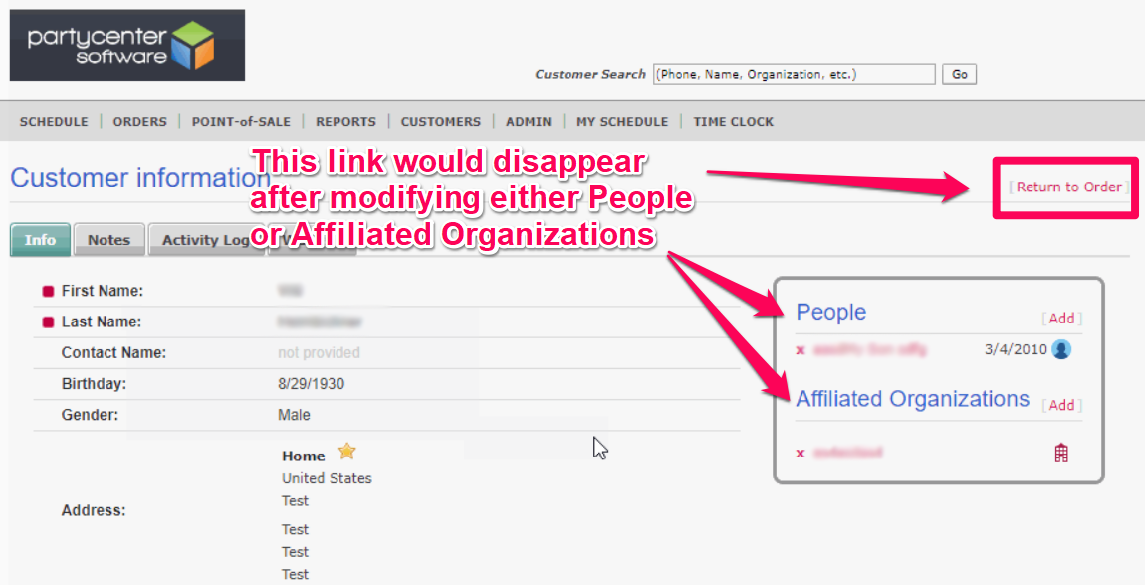
Resolution:
This has now been fixed and the link now remains.
DEV-78 - Violation of UNIQUE KEY constraint 'CK_REFERRAL_NAME'. Cannot insert duplicate key in object 'App.tbReferrals'.
This is another small bug fix.
Bug Description:
If a user attempted to modify a referral source to share the same name as an existing referral source, an Oops! error would occur.
For example, if you have 'Friend' as a referral source and attempted to label another referral source 'Friend,' you would arrive here:
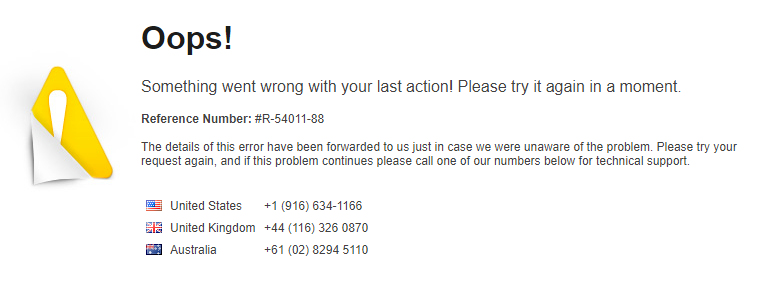
Resolution:Attempting to do so will now result in this message:
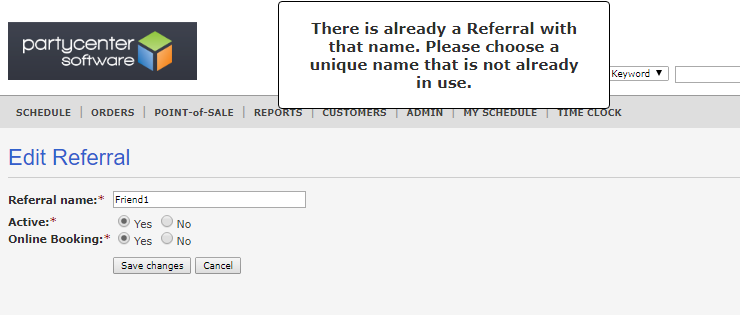
DEV-53 - Administration Miss-matched Page Names Lead To Customer Confusion
The wording used for the page headers in the software and the browser tab text previously did not match the wording used for their corresponding links on the Admin page.
For example, if you click on
Login Display Text:
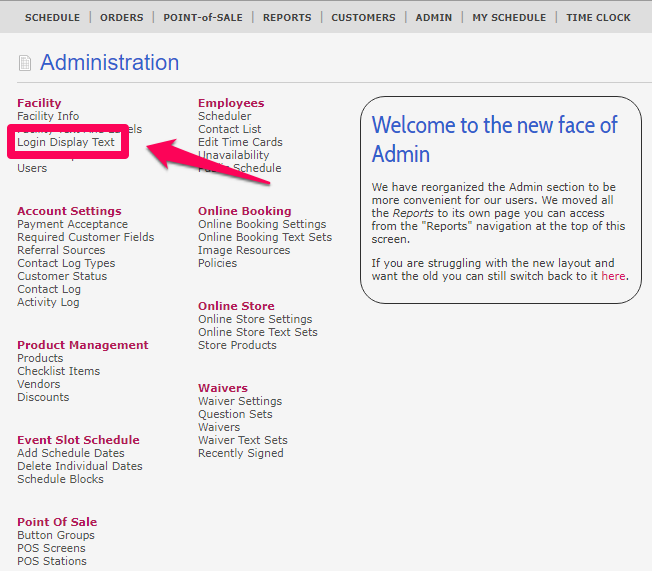
...you arrive at a page titled Existing test sets - Online Accounts under a tab that is labelled Consumer Site Text Sets:
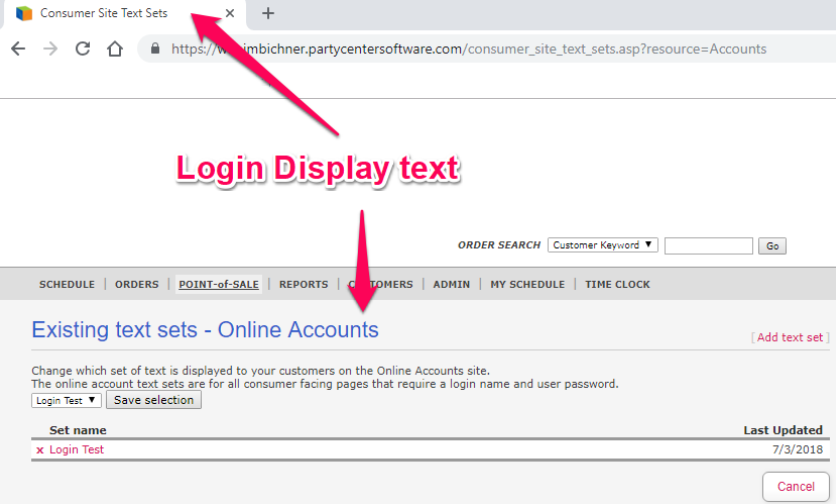
This has been corrected, and the page headers and tabs now match the text used for each
Admin page link:
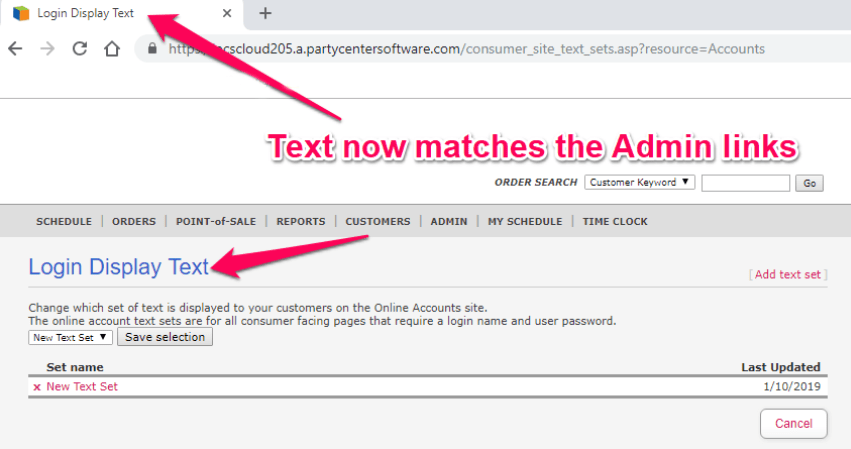
This was not possible for
Admin page links that do not actually direct to their own page. Those links are as follows:
- Add Schedule Dates
- Delete Individual Dates
- Recently Signed
This could not be easily accomplished for the Customer Status page, due to the way the Header is embedded in the page. This text was omitted from the fix for that reason.
There is also a very minor issue with the tab text for Facility Info, due to the fact that it also displays the user list. This issue is minor and will be addressed in a future release.
All other page headers and tabs now match their corresponding links on the Admin page.