Facebook Business Suite allows you to manage and streamline marketing activities on both your Facebook and Instagram accounts, for free.
In this post, I'll explain the different features of Facebook Business Suite and how you can use them to automate and simplify your day-to-day marketing activities.
Upcoming Webinar
Sign up for our upcoming webinar on Facebook and the landscape of social media marketing in 2021!

Facebook Business Suite Explained
Facebook Business Suite allows you to check insights and engagement, communicate with your followers, nurture leads, schedule posts, and so much more.
Think of it as the newer, more cohesive version of Facebook Business Manager. Although every business page still has access to Facebook Business Manager, the Business Suite offers the same features as Business Manager alongside other capabilities that help business owners optimize their social media activities across both Facebook and Instagram.
Essentially, Facebook Business Suite will help you hit two birds with one stone.
To start working with Facebook Business Suite, be sure to connect your Facebook and Instagram accounts. To start, convert your Instagram account into a business account. Then, log onto your Facebook Business Page and navigate to "Settings." There, you will be prompted to connect your Instagram account to your Facebook.
Below is an overview of all Business Suite features and capabilities. To access your suite, go to business.facebook.com.
Quick note: You can also download the Facebook Business Suite app to your phone!
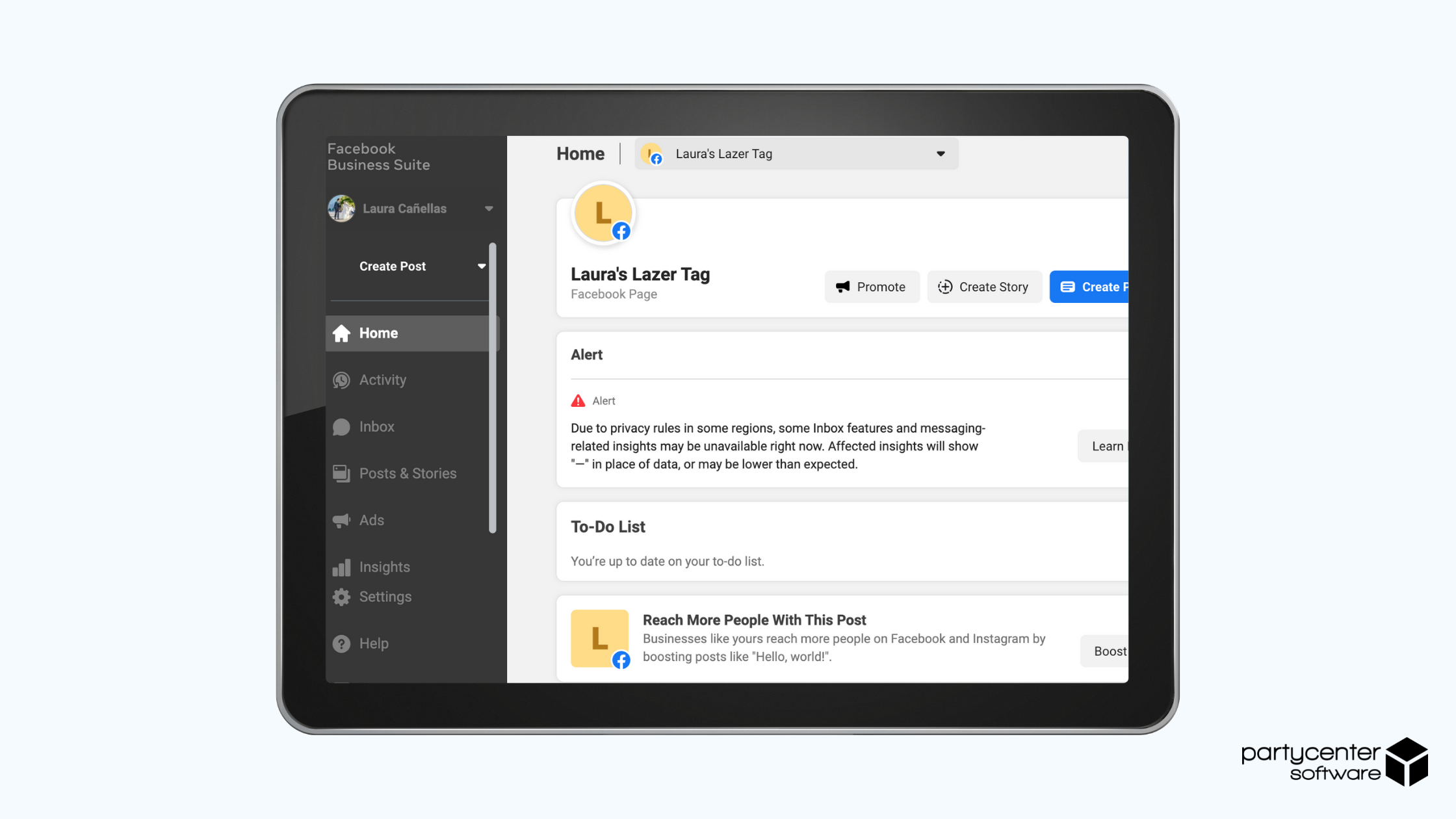
Home
Your homepage dashboard allows you to check insights, create and schedule a post, look through your messages, and look at any recent ad activity.
Activity
The activity tab allows you to check all of your recent notifications, such as comments, mentions, or likes on both Facebook and Instagram.
Inbox
Your unified inbox includes all messages received via Facebook Page, Facebook Messenger, and Instagram. You also have access to view all recent comments.
Consider setting up automated responses to nurture followers and connect with customers. This way, you can quickly greet visitors, share information about your page, communicate about bookings or appointments, and so much more.
Simply click on the Automated Response tab located in the left-hand sidebar, choose your Response Type, and fill out the details.
You can also filter messages and choose the response type for your chat plugin.
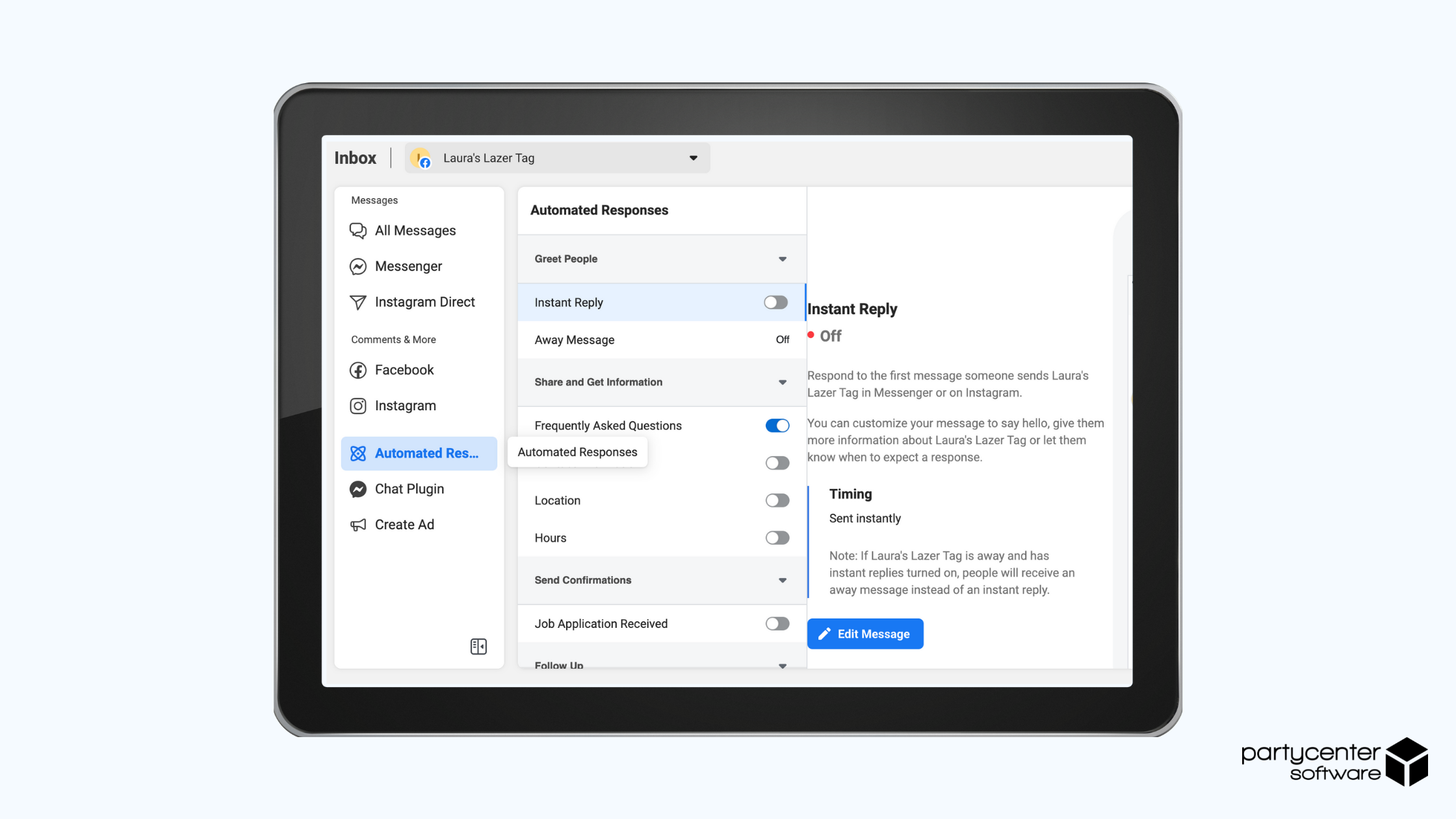
Posts & Stories
With this feature, you can schedule multiple posts in advance for both Facebook and Instagram. You also have access to a content calendar that allows you to manage your posting schedule easily.
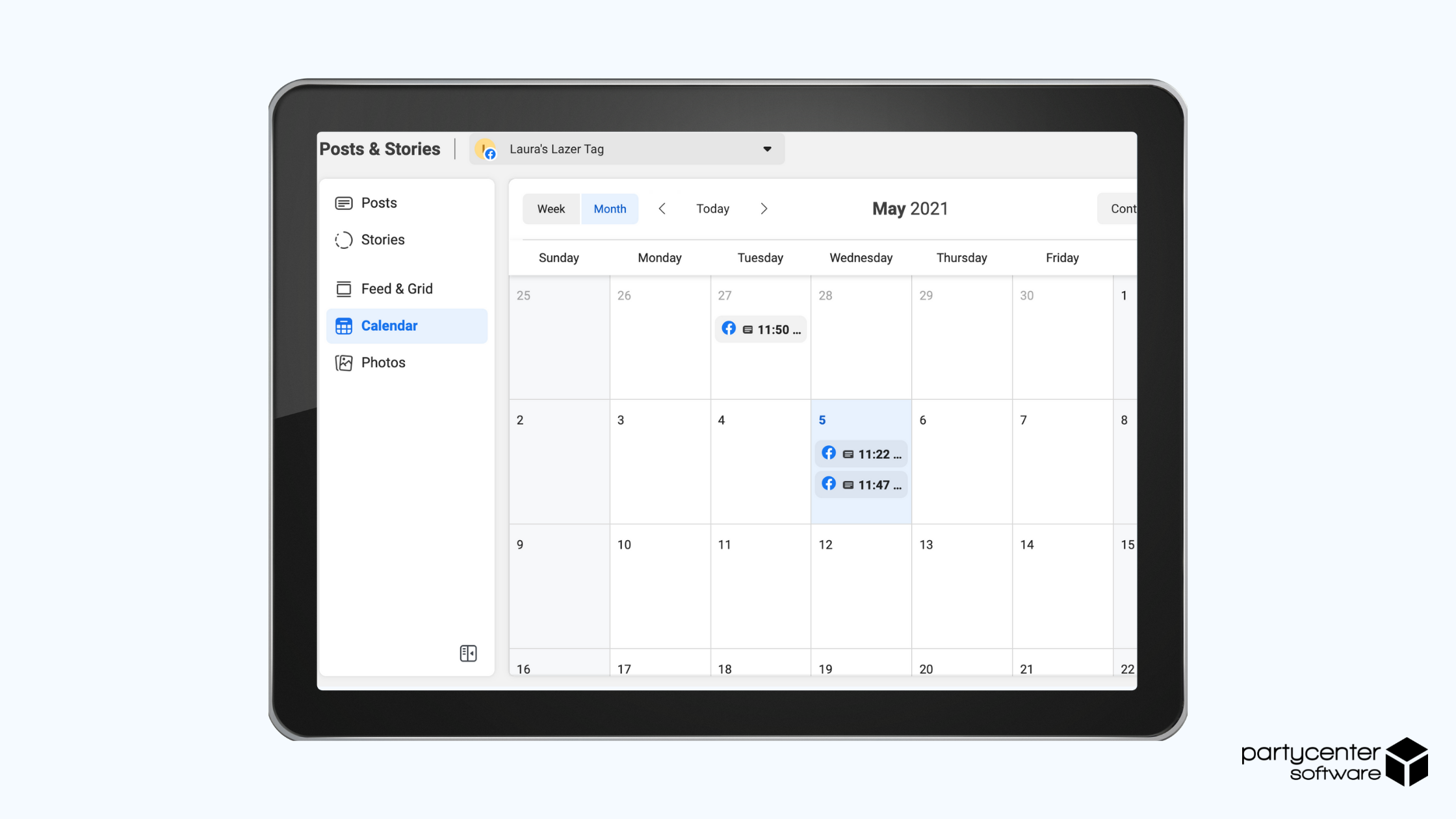
Ads
The ad section will redirect you to your Ad Manager. This platform allows you to design ads, boost posts, and check out ad metrics.
Insights
Your Insights tab allows you to check out trends, content performance, and audience demographics.
More Tools
In the desktop version of your Business Suite, you can access "More Tools" to view and play with other Facebook products like Events Manager, Ads Reporting, Business Settings, and more.
A Note on Facebook Creator Studio
Facebook Creator Studio is a separate product from your Facebook Business Suite. You can access the Creator Studio by searching business.facebook.com/creatorstudio.
Creator Studio allows you to create and manage content for stories, videos, and other posts. It offers a more detailed view of your video analytics.
Creator Studio also allows you to look into monetization and other brand collaboration tools.
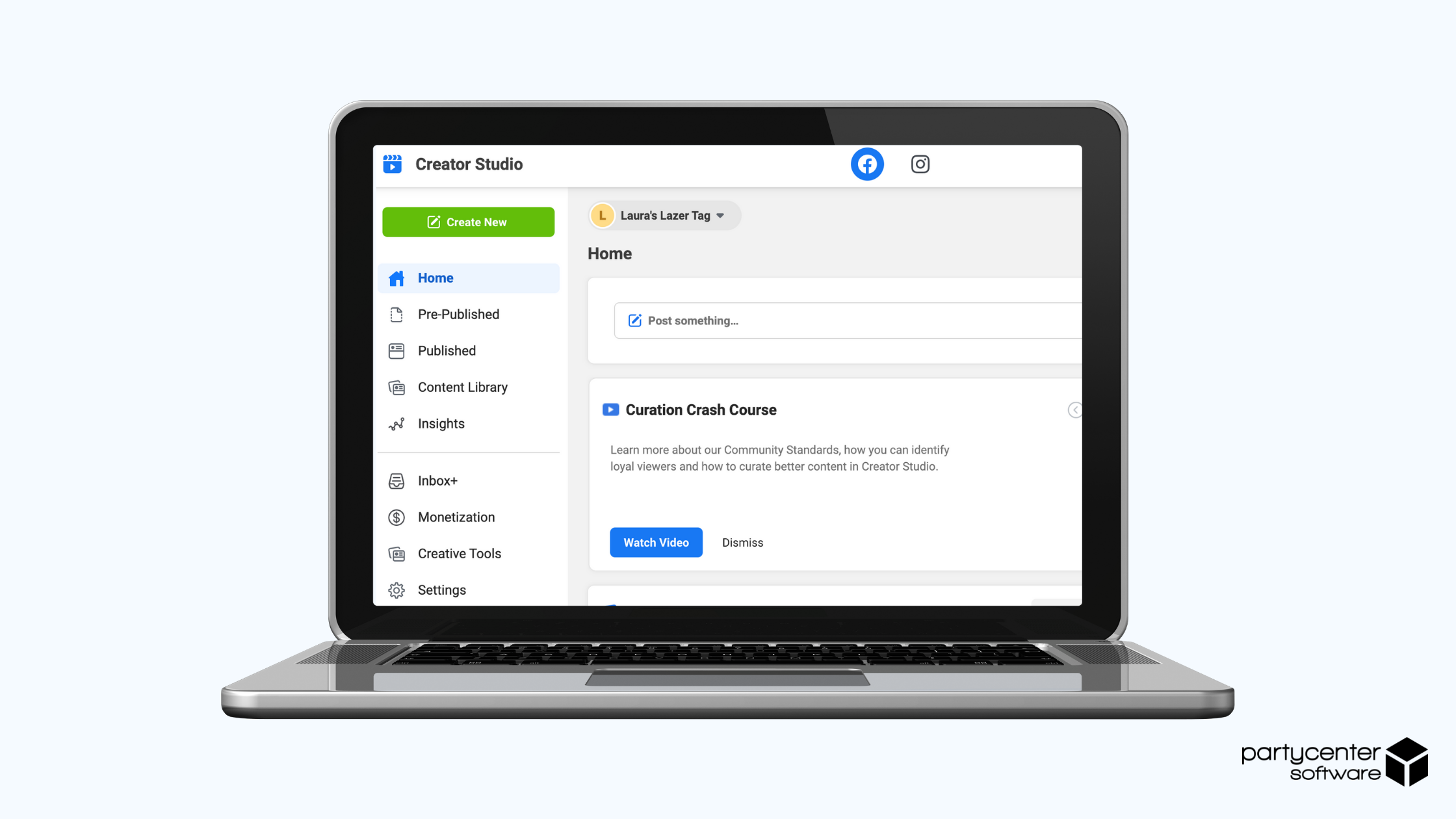
Like This Post? Leave a Comment Below!
Was this article helpful? Let us know in the comments below. We'd love to hear your thoughts!
NEW RESOURCE
With over 2.8 billion monthly active users, Facebook is one of the most powerful platforms business owners can use to connect with customers and discover new growth opportunities.
In this resource, you'll discover:
- How to set up & optimize your Facebook Business Page for growth
- What and when to post on Facebook
- Creative ways to grow engagement on Facebook via tools like Facebook Pixel
And so much more! So if you'd like to learn about how to use Facebook to grow your business, download a copy of this complimentary guide!
