Are you looking for time management tips that can help you be more effective in your role?
As the owner or manager of a family entertainment center, you're a very busy person. Time is a resource that you just can’t get enough of!
And while there are thousands of incredible time management tips out there, my goal is to make this quick, simple, and specific to you.
So, let’s dive in!
4 Time Management Tips for Busy FEC Owners & Managers
As a FEC owner or operator, you have to manage a lot of different areas of your business. Your staff has specific needs, running the business requires daily (if not moment-to-moment) attention, and your customers are counting on you to deliver an incredible experience.
With all that pressure, you might often feel like you’re living in a vortex. But you don’t have to! Use the time management tips below to climb out of the vortex and into a well-managed life.
Time Management Tip #1: Start Your Week with a Plan
Always, always, always begin every single week with a plan. And I’m not talking about some notes on a post-it note or typed into Notepad on your iPhone. I’m talking about a well-defined plan where you chart the course of your week.
First, begin by thinking about the first day of your week. While most 9-5’ers consider Monday to be the first day of the week, as an FEC owner or manager, that might not be the case for you. So first, decide which day is the day you begin again.
Next, refer to your annual or quarterly goals. What can you do this week to work towards the goals that you set for yourself before the year or quarter began? (P.S. If you haven’t created annual or quarterly plans, take a step back from your weekly goals to create them).
Now, get your list started. I recommend creating your weekly goals in the same exact place every single week---that way you can refer to your goals from the week prior to check off what was accomplished, and what needs to be carried over. Here at Party Center Software, our employees set weekly goals in a central place that we refer to as our PlayBook.

Use Action-Oriented Goals
Be sure to list action-oriented goals in your weekly plan. For example:
- Held successful daily huddles with the team.
- Trained staff on our new safety policy.
- Called 5 customers and shared information about new party package.
I like to use past tense when I create goals because it puts me in the mindset of achieving said goals. If I say I’m going to achieve something, I’m much more likely to actually achieve it!
Time Management Tip #2: Time Block It
When I hosted the Let’s Talk Sales Podcast, my nickname was the Time Blocking Queen. Why? Well, because I LOVE time blocking!
What is Time Blocking?
The simplest way to explain it is like this—you work X hours per day (say 8). This means you have 8 hours per day times however many days you work to achieve the goals you set for yourself. So, you take your weekly goals, open your Google Calendar, Outlook Calendar, iCloud Calendar, whatever digital calendar you use, and start plugging in blocks of time for the goals you’ve set for yourself.
Say you’ll be training your staff on a new safety policy this week—time block it! Block 2-3 pm on Wednesday to conduct your meeting.
But wait, did you consider the amount of time you’ll need to prepare for the meeting, and the time you might need to meet with folks 1-1 after? Time block for that as well!
Here’s a quick example of what that might look like (note: I recommend blocking ALL of your time, including any breaks. Also remember to add some “overflow” time where needed).
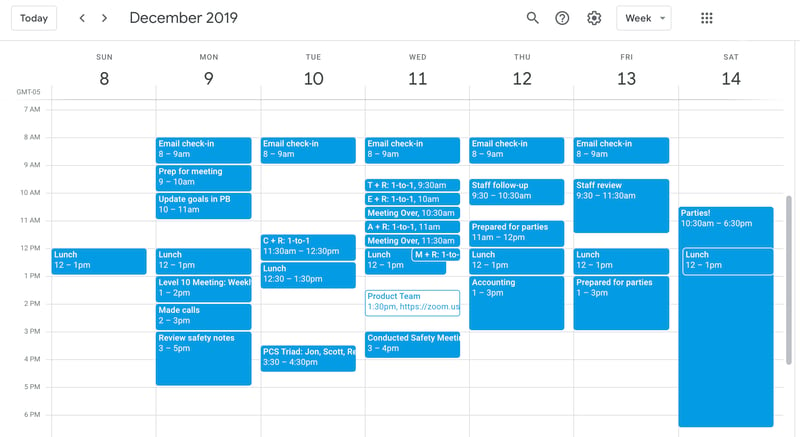
Time Management Tip #3: Stick to Your Plans & Blocks
You’re working on time management for a reason: you want to be more efficient. The only way this will work is if you stick to your plans.
So, if you absolutely need to crunch numbers this week, don’t let it get pushed aside again and again by “urgent” but not “important” things. Create a space in your facility where you can get important work done and make it clear to your staff that there are times when you will not be available to them. Hang a sign if you need to! The purpose is to accomplish what you’ve set out to accomplish that week.
Time Management Tip #4: Delegate, Delegate, Delegate
There are a lot of things that we think we need to do, but really someone else can handle it for us. Allow others to take tasks off your hands. If you’re an owner, allow your manager to take on responsibilities that you know they can handle for you. Or, if you’re a manager, allow staff members to take on more responsibility as well.
Just remember it’s not about demanding that someone else do something for you. It’s about providing them with an opportunity to earn the right to be more responsible. Remind them that you admire and trust their abilities and would like to provide them with a chance to grow.
When you pass on responsibilities, others develop, and so do you!
Like This Post? Comment Below!
I hope these time management tips help as you build the business of your dreams. Do you have any time management tips? Comment them below!
Event Planning 101
In this resource, we outline the major party planning areas to consider as you prepare to host your next party.
From before, during, to after the party, each chapter includes a checklist you can use or add into your online booking software to help your staff keep track of every task.
Click on the image below to download this resource.
