Collecting guest data is often underestimated, especially when you're unaware of its benefits or lack the knowledge on how to gather it.
Let's face it, organizing a list of names and contact information may not be the most exciting task compared to creating a new attraction. However, don't underestimate the power of analyzing guest data. It can have just as much impact on your business as a fresh offering.Guest data can help you:
- Drive repeat business. How will they find out you’ve added a new attraction or even improved your facility?
- Market to new customers. Who is coming to your facility?
- Improve communication. How are your customers finding your facility?
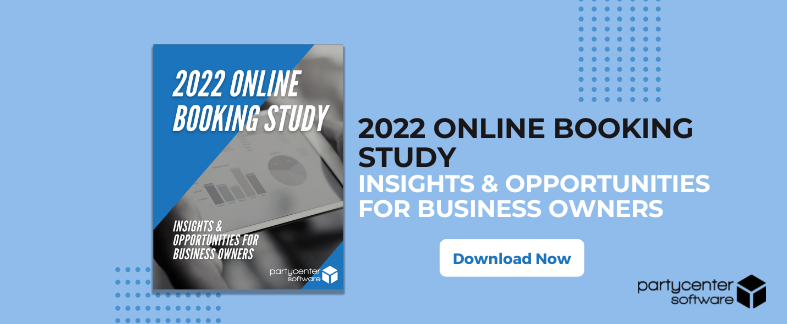
3 Ways You Can Maximize Guest Data to Grow Business
Think of your guest data as the molten iron coming out of a blacksmith’s forge. Without the raw material, not even the most skilled craftsman could create a useful item!
1. Collect Guest Data
Are you still using that giant binder or even post-it notes to keep track of your customers? Do you have boxes of paper waivers piling up at this point?
Hand-written logs or even an out-of-date point-of-sale aren’t going to be the best at helping you create a database or associate transactions with a certain customer.
You need to have easily available, digital information. One of the best ways to do this is through an online booking software.
One of the greatest advantages of using software is how quickly the following questions can be answered by pulling a report:
- Who are your most loyal guests?
- What type of parties are most frequently booked?
- Who has an upcoming birthday? (So you can send a coupon to them in advance!)
If you're using Party Center Software as your booking solution, guest data is automatically collected as your guests complete the online booking process. You can customize the information they are required to enter or have the option of entering. New customers will have a profile created for them, and will be logged for future use.
2. Put Your Data to Work
So you have the information or have at least started gathering more guest data. The first battle has been won. Now what?
Facebook
For event bookings or driving guests into your facility, you will want to start with Facebook.
In the United States, over 70% of users will use the site every day!
The major reason why people use Facebook is to keep in contact with friends and family. Think about that for a second. Doesn’t this reason also align with reasons people would visit your family entertainment center?
How does this help you leverage guest data? First, you’ll need to knock out some basics:
From there you can:
- Create a custom audience. You can take your customer list and upload it to the Facebook Business Manager to run advertisements directed toward that audience.
- Create a lookalike audience. Facebook knows a lot about this custom audience you created, their demographic, location data, likes and dislikes, median income, etc. You can run ads at people who “look like” those who have already visited your FEC.
- Re-target website visitors. Ever seen an advertisement for a product on Facebook or Instagram, that you just looked at online? That’s Facebook Pixel at work, and you can do this too!
Getting more "likes" is great, but an online store or booking module makes it all worthwhile. If you can get the right message to the right people, they will want to buy from you—so don’t make that any more difficult than it needs to be!
Google Analytics 4
You might have a good idea of how a new guest will walk through your facility the first time, but do you know how they interact with you digitally?
By installing Google Analytics 4, you can gather more guest data as you track a customer’s journey through your website. This information can help you discover the following:
- What pages are customers most engaged with? How long are they engaged? Any trends? Is a specific attraction more popular than another?
- How many views does your online booking page get? Who's likely to make a purchase in the next X amount of days?
- How many engaged sessions convert to parties booked?
- Which page leads customers “bouncing,” or leaving the site most often?
- How many people visit your site daily, and what events cause that to spike? Should you be running any specials on these days?
- Where do customers come from? Social media, search, other sources? What are your most common user demographics?
Don’t overlook the volume of potential guests that might visit you online first. That impression is just as important as the one they have when they walk through your front door!
Google Analytics 4 will help you learn more about your customers and how they behave on your website. This will enable you to make more intentional, data-backed marketing decisions.
Note that in Universal Analytics, you would measure conversions by setting up goals, but in Google Analytics 4, "there is no distinction between goals and e-commerce; you measure all conversions via GA4 events."
To understand how to set up your own unique conversions, we highly recommend signing up for Skillshop and going through the GA4 course.
3. Use The Reporting Feature in Your Party Booking Software
If you're a Party Center Software user, you have access to all of its useful reporting features. You can use these to analyze the guest data collected through your system. Here are a few useful reports you may want to consider analyzing.
- Customer Detail Report: This is a great way to create those customer lists mentioned earlier. Each contact in your software should have their own profile with as much customized information as possible, including their address, birthday(s), and any special notes such as allergies or noteworthy interactions. These can help you provide them with the best guest experience when they arrive.
Maybe you operate an indoor facility and know that party bookings trail off in June and July. You can use the Customer Detail report to run a report of customers that have summer birthdays. Now, you have a list of individuals to contact for birthday wishes; you can provide a link to your booking site and provide a discount code to encourage them to visit!
- Customer Loyalty Report: Use this to determine who your most loyal customers are. They are your VIPs who are likely spreading the good word about your facility and will write positive reviews or provide testimonials when asked.
They can also provide great information on why they visit or spend money at your facility rather than another so you can upkeep and maximize those aspects!
- Party Statistics: Running a report of your party statistics is a great way to view which party packages are your most popular. You can also see where each event package is selling better: in-house or online.
Perhaps your budget party package is most often selected when booked “in-house”. That's a great training opportunity for your team to teach them how to effectively up-sell!
If you’re a Party Center Software customer that hasn’t started putting your data to work (or need help learning how)—no worries!
We know how busy you are, but we also how important using it is.
That’s why we want to help you! Contact your dedicated Customer Success Manager and they'll set up a training session to help guide you through the most useful information and reporting for your business. You can also reach out to our support team with any questions regarding the reports within Party Center Software.
Not one of our customers, but interested in a demo?
Our customer success consultants would love to chat about your needs and goals.
Click here to schedule a demo!
How to Build and Price Your Party Packages
Want to know more about how to build & price your party packages? Download this resource!
